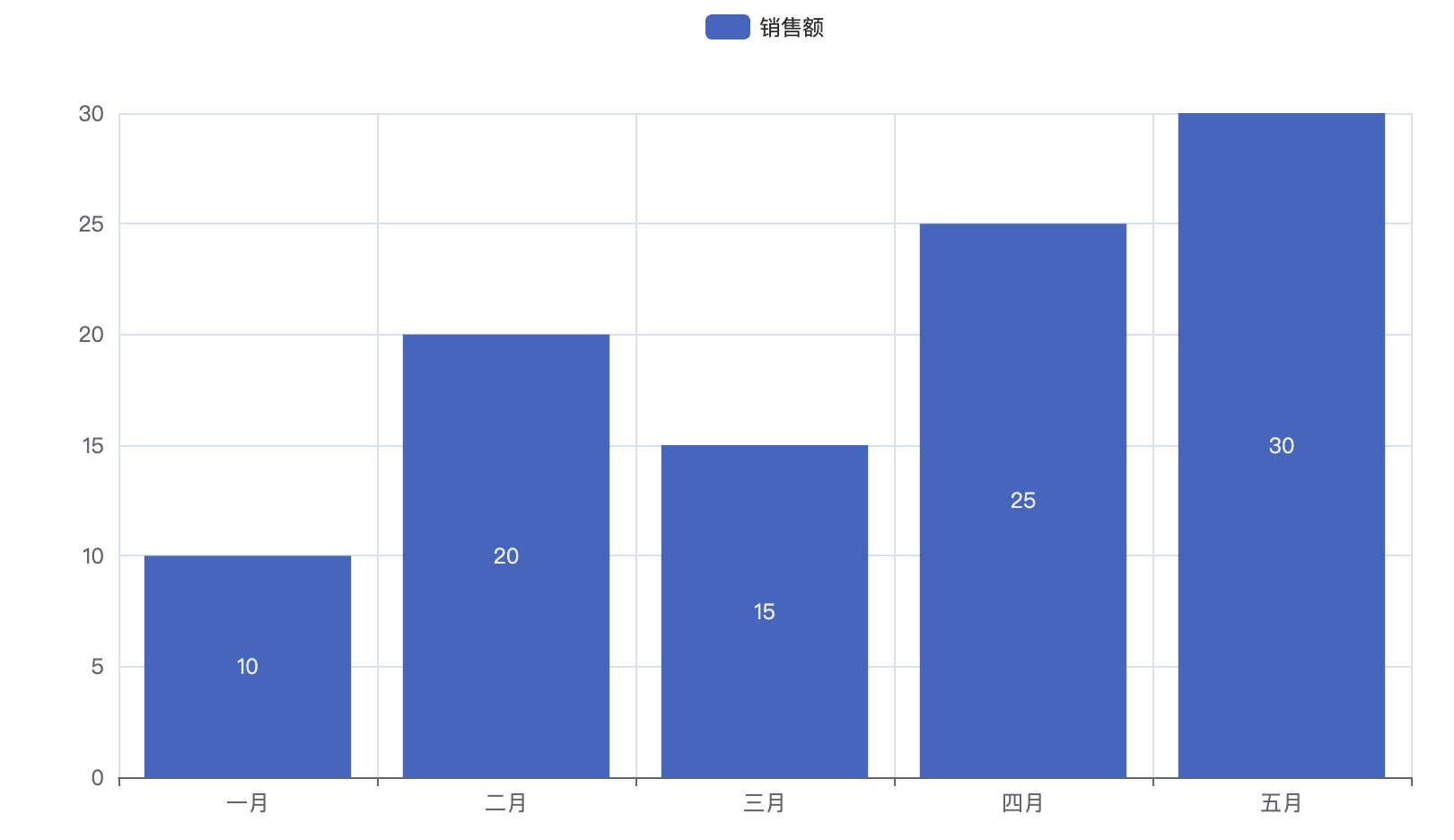JavaScript Window History
JavaScript Window History
window.history 对象包含浏览器的历史。
Window History
window.history对象在编写时可不使用 window 这个前缀。
为了保护用户隐私,对 JavaScript 访问该对象的方法做出了限制。
一些方法:
- history.back() – 与在浏览器点击后退按钮相同
- history.forward() – 与在浏览器中点击向前按钮相同
Window history.back()
history.back() 方法加载历史列表中的前一个 URL。
这与在浏览器中点击后退按钮是相同的:
实例
在页面上创建后退按钮:
<!DOCTYPE html>
<html>
<head>
<meta charset=“utf-8“>
<head>
<script>
function goBack()
{
window.history.back()
}
</script>
</head>
<body>
<input type=“button“ value=“Back“ onclick=“goBack()“>
</body>
</html>
<html>
<head>
<meta charset=“utf-8“>
<head>
<script>
function goBack()
{
window.history.back()
}
</script>
</head>
<body>
<input type=“button“ value=“Back“ onclick=“goBack()“>
</body>
</html>
以上代码输出为:
Window history.forward()
history forward() 方法加载历史列表中的下一个 URL。
这与在浏览器中点击前进按钮是相同的:
实例
在页面上创建一个向前的按钮:
<!DOCTYPE html>
<html>
<head>
<meta charset=“utf-8“>
<script>
function goForward()
{
window.history.forward()
}
</script>
</head>
<body>
<input type=“button“ value=“Forward“ onclick=“goForward()“>
</body>
</html>
<html>
<head>
<meta charset=“utf-8“>
<script>
function goForward()
{
window.history.forward()
}
</script>
</head>
<body>
<input type=“button“ value=“Forward“ onclick=“goForward()“>
</body>
</html>
以上代码输出为: