The convergence of Artificial Intelligence and mobile development is rapidly reshaping how we interact with technology. Among the most exciting advancements in this space is the rise of AI agents – autonomous programs capable of perceiving their environment, making decisions, and taking actions to achieve specific goals. When combined with a powerful and versatile UI framework like Flutter, the potential for creating sophisticated, intelligent, and user-friendly applications becomes immense.
This article delves into the fascinating world of building AI agents using Flutter. We’ll explore the underlying concepts, the tools and libraries at our disposal, and practical approaches to integrating intelligent capabilities into your Flutter projects.
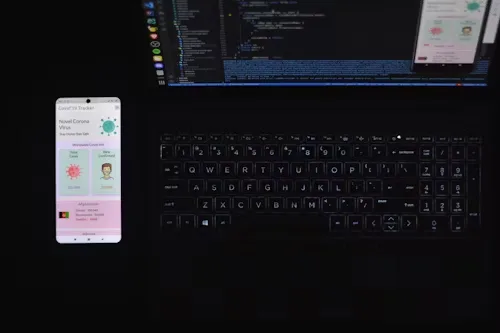
Understanding AI Agents
At its core, an AI agent is a system that operates within an environment. It receives inputs (perceptions), processes them using its internal logic or knowledge base, and produces outputs (actions) that influence the environment. This creates a feedback loop, allowing the agent to learn and adapt over time.
The “intelligence” of an agent can range from simple reactive behaviors (e.g., a thermostat adjusting temperature based on current readings) to complex reasoning and planning capabilities (e.g., a self-driving car navigating traffic).
Key components of an AI agent typically include:
- Percepts: The sensory inputs the agent receives from its environment. In a Flutter app, this could be user input, sensor data (location, camera), network responses, or data from external APIs.
- Actions: The outputs the agent can produce to interact with its environment. This might involve updating the UI, making network requests, playing sounds, or triggering other device functionalities.
- Model of the Environment: An internal representation of the world the agent operates in. This could be a simple state machine or a sophisticated knowledge graph.
- Performance Measure: A metric to evaluate the agent’s success in achieving its goals.
- Learning Element (Optional but common): A component that allows the agent to improve its performance over time based on experience.
Flutter’s Role in AI Agent Development
Flutter, with its high-performance rendering engine and expressive UI toolkit, provides an excellent platform for building the user-facing aspects of AI agents. Its ability to create beautiful, custom UIs that can visualize complex data, provide intuitive controls, and offer rich user experiences is invaluable for making AI agents accessible and engaging.
Furthermore, Flutter’s cross-platform nature means you can build intelligent agents that run seamlessly on iOS, Android, web, and desktop from a single codebase. This dramatically reduces development time and effort.
While Flutter itself isn’t an AI framework, it serves as the perfect client for interacting with AI models and services. You can leverage Flutter to:
- Collect Percepts: Capture user input, device sensor data, and information from remote sources.
- Display Information: Present the agent’s understanding of the environment, its decision-making process, and its actions to the user.
- Facilitate User Interaction: Allow users to provide feedback, set goals, or manually control aspects of the agent’s behavior.
- Integrate with AI Backends: Communicate with cloud-based AI services or on-device machine learning models.
Integrating AI Capabilities into Flutter
There are several strategies for bringing AI intelligence to your Flutter applications:
1. Cloud-Based AI Services
This is often the most accessible and powerful approach for complex AI tasks. You can integrate with leading AI platforms like:
- Google Cloud AI Platform: Offers a wide range of services for machine learning, natural language processing, computer vision, and more.
- Amazon Web Services (AWS) AI Services: Provides services like Amazon SageMaker, Comprehend, Rekognition, and Polly.
- Microsoft Azure AI: Offers services for machine learning, cognitive services, and intelligent bots.
How it works in Flutter:
You’ll typically use Flutter’s package or platform-specific networking libraries to send data (percepts) to these cloud services via their APIs. The services process the data and return results (which can then inform the agent’s actions or be displayed to the user).http
Example (Conceptual – illustrating API call):
import 'package:http/http.dart' as http;
import 'dart:convert';
Future<String> analyzeSentiment(String text) async {
final apiKey = 'YOUR_CLOUD_API_KEY'; // Replace with your actual API key
final apiUrl = Uri.parse('https://your-cloud-ai-service.com/analyze'); // Replace with actual API endpoint
try {
final response = await http.post(
apiUrl,
headers: {
'Content-Type': 'application/json',
'Authorization': 'Bearer $apiKey', // Or appropriate auth header
},
body: jsonEncode({'text': text}),
);
if (response.statusCode == 200) {final result = jsonDecode(response.body);
return result['sentiment']; // Assuming the API returns a 'sentiment' field
} else {throw Exception('Failed to analyze sentiment: ${response.statusCode}');
}
} catch (e) {print('Error communicating with AI service: $e');
return 'Error';
}
}
// In your Flutter widget:
// String sentiment = await analyzeSentiment("I love Flutter!");
// print("Sentiment: $sentiment");
2. On-Device Machine Learning with TensorFlow Lite
For scenarios where real-time processing, offline functionality, or data privacy is paramount, running machine learning models directly on the device is a compelling option. TensorFlow Lite is Google’s framework for deploying TensorFlow models on mobile and embedded devices.
How it works in Flutter:
You’ll need to convert your trained TensorFlow model into the format. Then, you can use the package to load and run these models within your Flutter app..tflitetflite_flutter
Example (Conceptual – using tflite_flutter):
First, add the dependency to your :pubspec.yaml
dependencies:
flutter:
sdk: flutter
tflite_flutter: ^0.3.0 # Check for the latest version
Then, in your Dart code:
import 'package:tflite_flutter/tflite_flutter.dart';
import 'package:flutter/services.dart';
import 'package:image_picker/image_picker.dart';
import 'dart:io';
import 'dart:typed_data';
import 'dart:ui';
class ImageClassifierAgent {
Interpreter? _interpreter;
List<int>? _inputShape;
List<int>? _outputShape;
// Placeholder for model loading and interpreter initialization
Future<void> loadModel() async {
try {
// Assuming your .tflite model is in the assets folder
String modelPath = "assets/your_model.tflite";
_interpreter = await Interpreter.fromAsset(modelPath);
// Get input and output shapes
_inputShape = _interpreter?.getInputTensor(0).shape;
_outputShape = _interpreter?.getOutputTensor(0).shape;
print("Model loaded successfully!");
print("Input shape: $_inputShape");
print("Output shape: $_outputShape");
} on PlatformException catch (e) {print("Failed to load model: $e");
}
}
// Process an image and get predictions
Future<List<List<double>>> classifyImage(File imageFile) async {if (_interpreter == null) {await loadModel(); // Load model if not already loaded
}
// Preprocess the image (resize, normalize, convert to tensor)
// This part is highly model-specific. You'll need to adapt it.
// For demonstration, let's assume a simple 224x224 RGB image input.
var img = await decodeImageFromList(await imageFile.readAsBytes());
img = img.changeCompressionQuality(224, 224); // Example resizing
// Convert image to a Float32List tensor matching model input
// This is a simplified conversion; actual conversion depends on model requirements
final input = _preprocessImage(img);
// Prepare output buffer
var output = List.filled(_outputShape![0], List.filled(_outputShape![1], 0.0));
// Run inference
_interpreter?.run(input, output);
return output; // Assuming output is a list of probabilities per class
}
// Helper function for image preprocessing (example)
// THIS IS A SIMPLIFIED EXAMPLE. Actual preprocessing depends heavily on your model.
Float32List _preprocessImage(Image img) {final byteData = img.toByteData(format: ImageByteFormat.rawRgb);
if (byteData == null) {throw Exception("Could not convert image to byte data.");
}
final buffer = byteData.buffer.asFloat32List();
// Normalization example (e.g., scale pixel values to [0, 1])
for (int i = 0; i < buffer.length; i++) {buffer[i] /= 255.0;
}
return buffer;
}
// Dispose the interpreter when done
void dispose() {_interpreter?.close();
}
}
// In your Flutter widget:
// ImageClassifierAgent classifier = ImageClassifierAgent();
// await classifier.loadModel();
// File selectedImage = ... // Get image from picker
// List<List<double>> predictions = await classifier.classifyImage(selectedImage);
// print(predictions);
// classifier.dispose();
3. Custom Logic and State Management
For simpler agent behaviors, you might not need complex ML models. You can implement agent logic directly within your Flutter application using state management solutions like Provider, Riverpod, or BLoC.
How it works in Flutter:
Define the agent’s state, its decision-making logic, and how it responds to events. This can involve creating classes that encapsulate the agent’s knowledge and behavior, and using Flutter’s reactive UI capabilities to reflect the agent’s current state.
Example (Conceptual – simple reactive agent):
// Using Provider for state management
import 'package:provider/provider.dart';
class LightSensorAgent {
bool _isLightOn = false;
bool get isLightOn => _isLightOn;
void perceiveLightLevel(int level) {if (level < 30 && !_isLightOn) {
// It's dark, turn on the light
_turnOnLight();} else if (level >= 50 && _isLightOn) {
// It's bright enough, turn off the light
_turnOffLight();}
}
void _turnOnLight() {
_isLightOn = true;
// Notify listeners (e.g., UI update)
print("Light is ON");
}
void _turnOffLight() {
_isLightOn = false;
// Notify listeners (e.g., UI update)
print("Light is OFF");
}
}
// In your main.dart or a higher-level widget:
// runApp(ChangeNotifierProvider(// create: (context) => LightSensorAgent(),
// child: MyApp(),
// ));
// In a widget that needs to react to the agent:
// final agent = Provider.of<LightSensorAgent>(context);
// Button to simulate sensor input:
// ElevatedButton(// onPressed: () => agent.perceiveLightLevel(20), // Simulate dark
// child: Text('Simulate Dark'),
// ),
Real-World Applications
The possibilities for AI agents in Flutter are vast:
- Smart Home Control: Agents that learn user preferences and control lights, thermostats, and appliances based on time of day, occupancy, or user commands.
- Personalized Assistants: Agents that understand context, manage schedules, provide proactive recommendations, and interact via natural language.
- Healthcare Monitoring: Agents that analyze sensor data from wearables, detect anomalies, and alert users or healthcare providers.
- Education Tools: Intelligent tutors that adapt to a student’s learning pace and provide personalized feedback.
- Customer Support Bots: Agents that can handle common queries, escalate complex issues, and provide 24/7 support.
- Cybersecurity (as noted in a source): Imagine agents that continuously monitor network traffic, detect suspicious patterns, and proactively respond to threats, potentially revolutionizing cyber defense. While the source mentions cybercrime, the same principles can be applied to robust security measures.
Considerations for Building AI Agents in Flutter
- Performance: For on-device ML, model optimization and efficient data processing are crucial. Flutter’s performance characteristics, as highlighted in performance-focused discussions, are a significant advantage here.
- User Experience (UX): The UI must clearly communicate the agent’s capabilities, intentions, and current state. Providing intuitive controls and feedback mechanisms is essential.
- Data Privacy: When dealing with sensitive data, consider whether cloud-based or on-device processing is more appropriate.
- Model Management: For on-device ML, think about how you will update and manage the AI models.
- Error Handling and Robustness: AI systems can sometimes produce unexpected results. Implement robust error handling and fallback mechanisms.
- Dart MCP Server: Tools like the Dart MCP Server can streamline development by providing efficient inter-process communication, which can be vital for orchestrating complex agent behaviors or integrating with other system components.
Conclusion
Flutter offers a powerful and flexible environment for developing sophisticated AI agents. By leveraging cloud AI services, on-device machine learning with TensorFlow Lite, or custom logic, developers can imbue their applications with intelligent capabilities. As AI continues to evolve, Flutter is exceptionally well-positioned to be the go-to framework for creating the next generation of intelligent, interactive, and user-centric experiences. The ability to deliver high-performance, visually appealing interfaces across multiple platforms makes Flutter an ideal choice for bringing the “intelligence that never sleeps” to the fingertips of users everywhere.





